How to configure an automatic 'Out of Office' response
What is an 'Out of Office' response?
There may be situations in which you don't have any access to your emails (for example when you're on holiday leave) or only sporadically (for example during a business trip abroad).
In such a scenario, you might want to inform your contacts that you are unable to respond in a timely fashion. This can be done using an automatic email reply.
Once you have set this up, every contact that sends you an email will receive a reply with a text of your choice. This message is only send once per contact every hour.
Having an 'Out of Office' reply configured won't impact your email account, you will be able to receive and send emails as usual.
How to configure an 'Out of Office' response
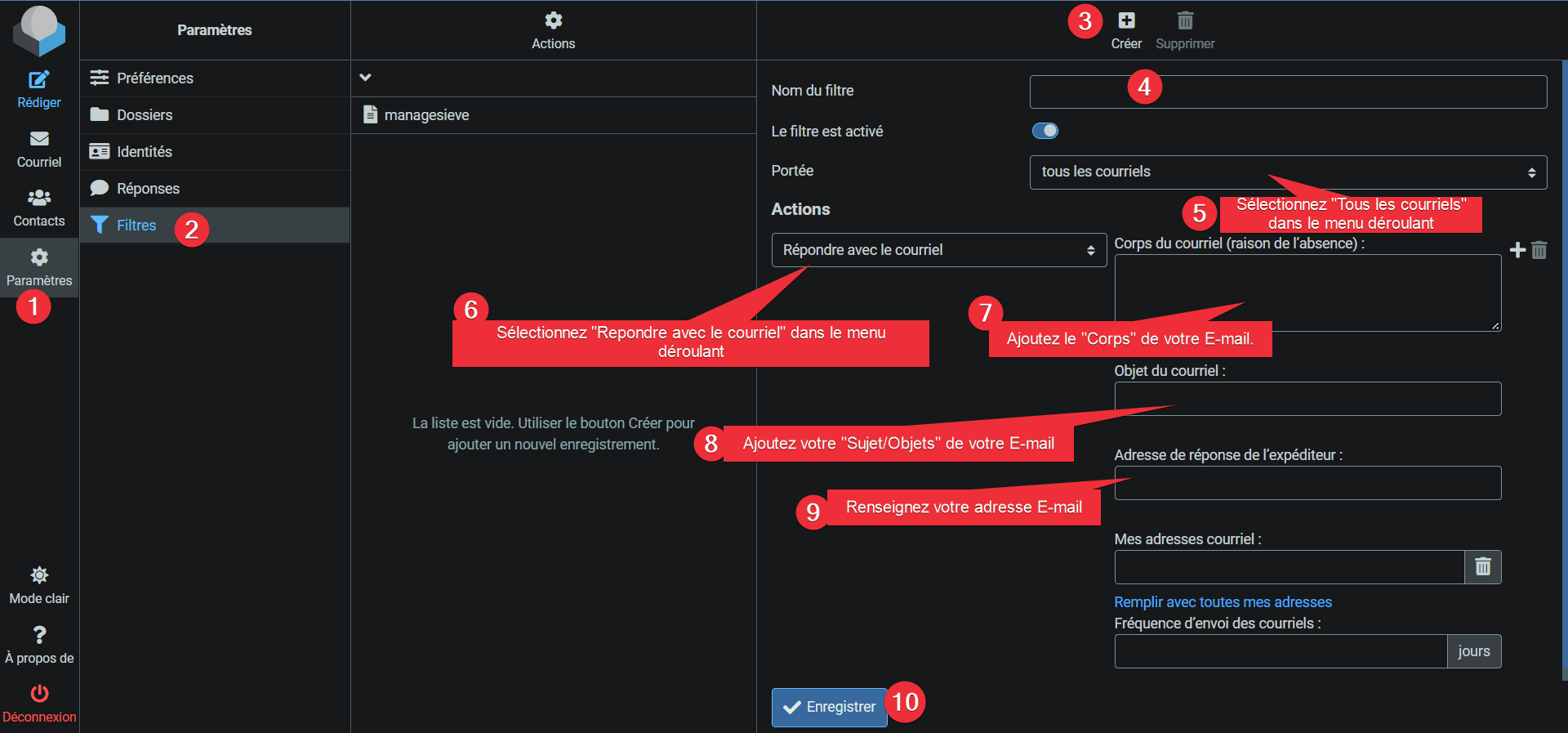
Step 1: Click on "Settings".
Step 2: Click on "Filters".
Step 3: Click on "Create".
Step 4: Naming your "filter
Step 5: Select "All E-mails" from the drop-down menu
Step 6: Select "Reply with email" from the drop-down menu
Step 7: Insert the body of your email
Step 8: Insert the "subject" of your email
Step 9: Fill in your e-mail address
Step 10: Save
Deactivate an 'Out of Office' response
To desactivate the automatic 'Out of Office' reply, go to the filter Settings screen as explained above. Click on the checkbox next to 'enable' so that it is no longer checked:
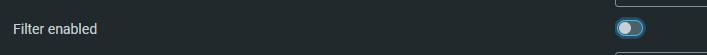
To confirm, click on the 'Save' button. A confirmation message will be displayed on the bottom of the page.