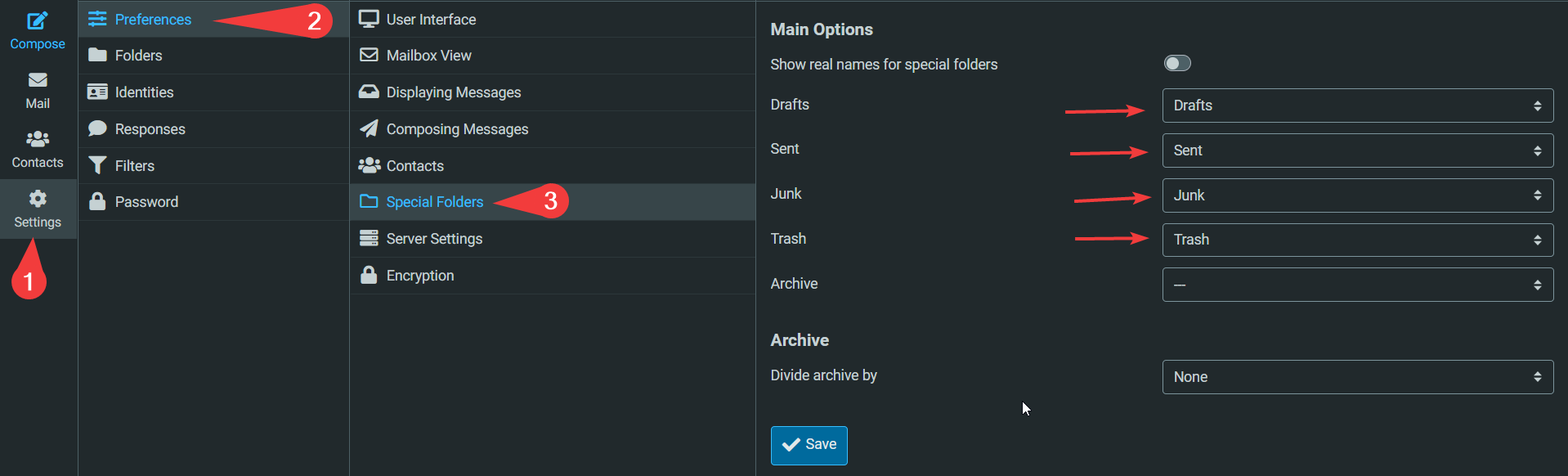Spam Folder
How does the spam folder work?
Interact uses a state of the art spam protection software to fight spam and virus attacks.
The spam filter acts as a gateway between the internet and your email account. All incoming email is scanned and evaluated according to a complex catalog of conditions. Spam or other undesired emails are stored in a special folder called 'Junk'.
The Junk folder
The messages in the Junk folder are deleted automatically after 7 days. If you want to make sure that there are no false positives in this folder, then you need to verify its contents.
Accessing the spam folder for POP3 users
Connect to https://webmail.interact.lu/, enter your email address and password and click on "Connexion".
The Junk folder is located on the left side of the screen:
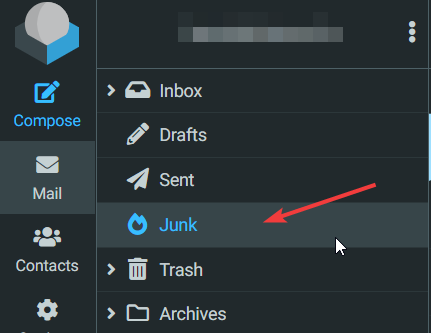
Accessing the spam folder for IMAP users
If check your emails via IMAP, then you can view the messages marked as spam by clicking on the Junk folder in your email client.
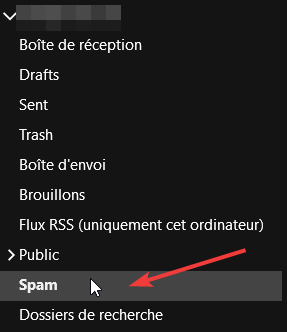
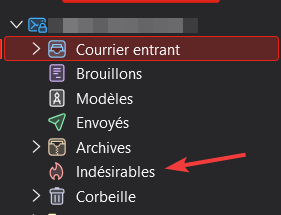
Choosing where spam is stored
If you don't want to store the emails marked as spam in the Junk folder, you can access your webmail and click on "Preferences", "Special Folders". On this screen you can select the folder in which you want to store junk email.